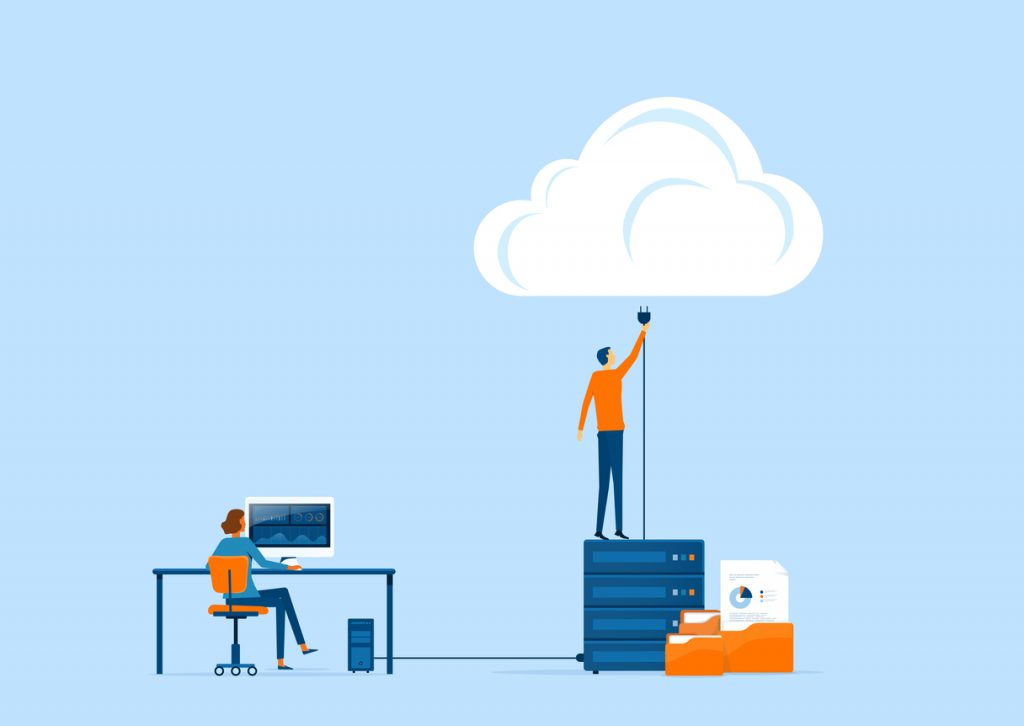
Cutover, Staged, or Hybrid: Understanding Migration Types
Learn how to decide on the right type of cloud or data migration and choose between cutover, stages, and hybrid.
Cloud or data migration may become a breakthrough for your company. Each business needs a unique migration scenario to make this innovation work for a profit.
Before Drafting a Migration Project Plan
Your employees enjoined using the same CRM or ERP for years, even despite its quirks. But one day, the clumsiness of it grew unbearable for the business.
That’s how companies typically come to data or cloud migration. In a few lucky cases, moving the storage or database is enough. Why lucky? Because your employees won’t get involved, except for the developers and system administrators. When you have to replace the interface, too, it means a long adoption and a lot of learning for the end users.
To avoid pushing your people too hard and ensure technical success, you should first choose the right migration type. Doing so ultimately influences everything in your project plan: the schedule, the cost, people involved, vendors to contract, and of course, the final result.
Data Migration Scenarios
Different classifications are possible, but we are currently interested in one based on the project timing.
Cutover, Known as the Big Bang
How does cutover migration work? Company staff keeps working with the existing system, while a team or external partner develops a whole new one. Once the new platform is ready, you set a day when you cut off access to the old system and replace it completely with the new one.
Such a plan for cloud migration suggests switching your cloud technology with a single move. Thus, it has been proven to be a bit risky and deserves its second name: the Big Bang.
Staged Migration
This is definitely a more relaxed data migration strategy. With the staged migration method, you divide all users into groups and migrate their accounts in bunches. The first bunch—usually, the power users—will help developers catch the last imperfections and fix them before adopting the technology in the entire company.
This strategy has no strict timing and no “point of no return,” and should be a strong consideration by migration beginners. It works well for migrating email accounts since it rarely matters if everybody in the company uses the same email settings or not.
Hybrid Migration
With this migration method, you isolate independent features or workflows and migrate them separately. For instance, you move your calendar to a new cloud and keep using the old provider for email. Sometimes, companies run two systems in parallel, synchronizing the databases to ensure that all employees have access to the same data.
The hybrid approach may lead to confusion among end users. Not everyone can keep in mind which system does what and where one should enter new information.
Factors to Consider Before Migration
An efficient migration plan should evolve out of the considerations concerning timing, resources at your disposal, and specifics of the workflows that you’re migrating. A few basic questions that you should discuss with your stakeholders in advance:
- Do we have any pressing deadlines for finishing the migration?
- Can we actually survive a failed cutover?
- Do we have interdependencies between existing workflows?
- Do we have any independent groups among users?
- Do we have an IT team that can work on the migration for several months?
Most of the answers depend on the company size. A large enterprise is more likely to have an experienced developer team. But it also bears more risks in case of a failed migration. These can be negated by adopting a new cloud gradually.
Smaller companies may lack development expertise, but they’re easier to move at once. Most likely, they don’t need a highly customized solution and can obtain a ready one to roll it out quickly.
Indeed, we propose a few basic questions to clarify before migration. Technical issues are specific to each company. For a secure cloud migration, we kindly recommend getting advice from Laminar, an established consultant with a proven track of trouble-free data and cloud migrations.
Share this Article:



